
For this tut I am using the fantastic artwork of Dirk Richter
you can purchase his tubes from CDO HERE
needed:
Vabs mask DBV42 & DBV80 from her site here
add the masks to your mask folder
free font used - Crop circles dingbat HERE
..................................................................
before we start.....
Add the masks to your mask folder
save this stripe pattern below
just right click and save it..

.................................................
Open a new canvas 600 x 600 pixels
Open up my stripe pattern you saved
click the foreground in the matarial pallette choose pattern
see below for my settings
then floodfill the canvas with the stripe pattern
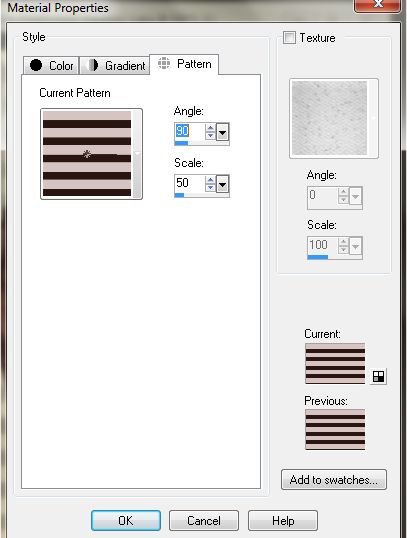
then add a mask ,
do this by going to Layers- Load/save Mask - Load mask from disk
Choose the mask named DBV80 and use these settings
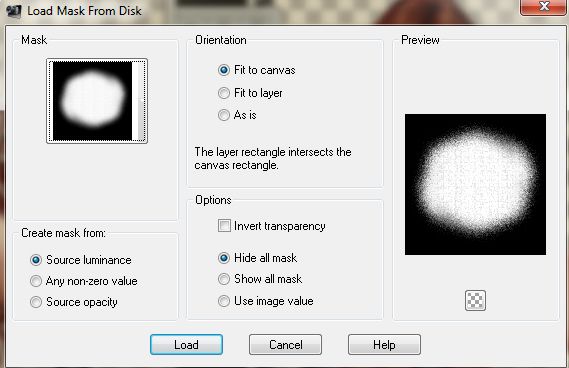
just right click and save it..

.................................................
Open a new canvas 600 x 600 pixels
Open up my stripe pattern you saved
click the foreground in the matarial pallette choose pattern
see below for my settings
then floodfill the canvas with the stripe pattern
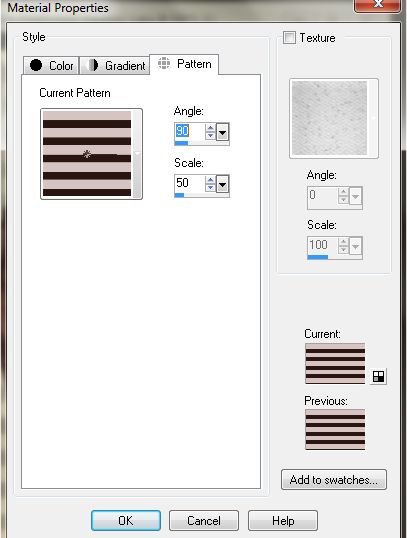
then add a mask ,
do this by going to Layers- Load/save Mask - Load mask from disk
Choose the mask named DBV80 and use these settings
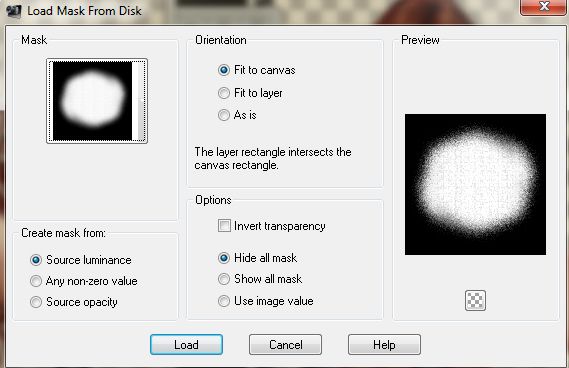
go to Layers - merge group
new raster layer -
using the paint bucket tool floodfill with a red/brown colour to match your tube
I used colour no. #660603
Choose the mask named DBV42 and use these settings
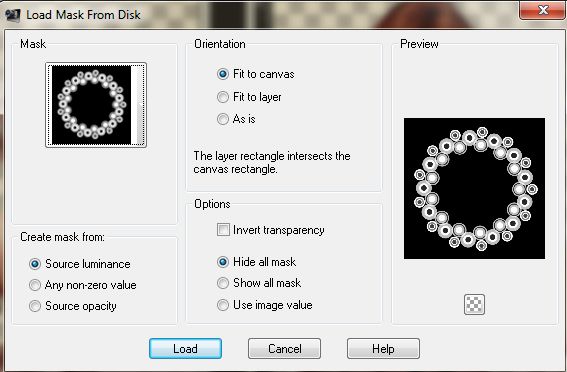
go to Layers - merge group
next choose the font tool, (its the big 'A')
now look for the dingbat font in the dropdown menu these are my settings
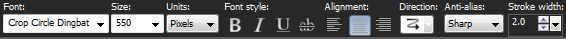
press the letter v key and your dingbat should give you a shape
go to - layers - convert to raster
arrange to the centre of the canvas
add tube of choice as a new layer,
add a drop shadow
add your name and copyrightm save and your done..
I hope you enjoyed my tutorial




















i did this tut and loved it ty for sharing
ReplyDeleteThank you for an awesome tut!!!! Here's my result: http://images51.fotki.com/v424/photos/7/1858617/12337139/circles_karenality_kg-vi.png
ReplyDeleteI enjoyed it!
thanks for showing me your result Karenality, great job and thanks for trying it xx
ReplyDelete