click on the preview to see the tag full size
.......................................................
I have used the artwork of Jonathon Earl Bowser
you will need to purchase a licence to use this artists work HERE
old school tutorial
using plugins / filters -
VanDerLee - Unplugged
VanDerLee - Halftone
MuRa's Meister - Clouds
fonts used FAKE PLASTIC font for the quote HERE
Jellyka - Love and Passion font HERE- for my name
......................................................................................................
open up a new canvas 600 X 250 PIXELS
floodfill your canvas with white
then go to Effects - Plugins - MuRa's Meister - Clouds
with the following settings
(I chose a light blue from my tube as the BG colour)

Click ok
copy and paste tube of choice
I used the close up version that comes with this tube.
then duplicate this tube
then go to Effects - VanDerLee - UnpluggedX -Laser Rays
with these settings
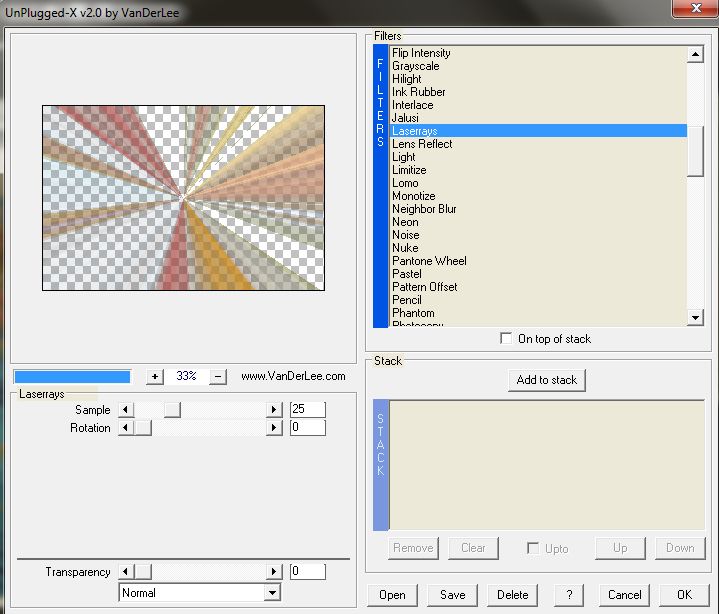
click ok
slide this layer beneath the main tube layer
then duplicate the main tube again
go to Effects - VanDerLee - Halftone
with these settings
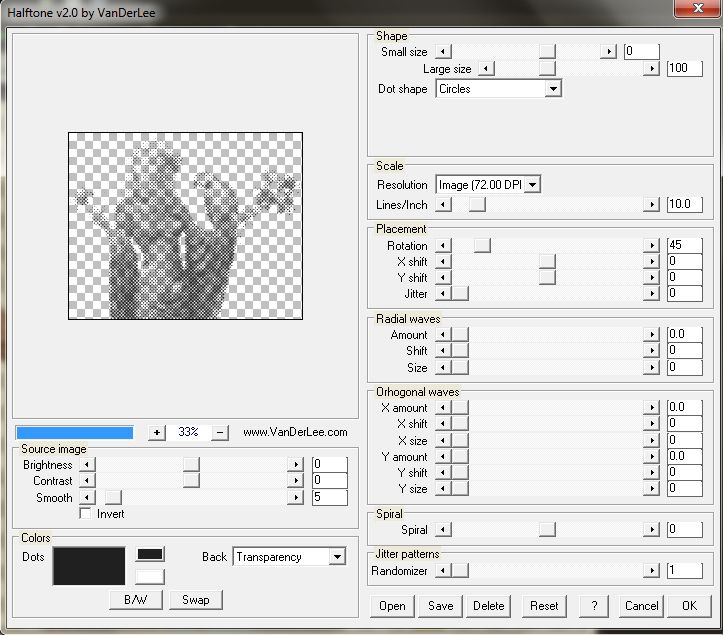
click ok
add birds on a branch
(which is also included with this tube)
duplicate this tube layer and repeat the halftone plugin
slide both the halftone layers beneath the main tube layers
and arrange a little to the left
floodfill your canvas with white
then go to Effects - Plugins - MuRa's Meister - Clouds
with the following settings
(I chose a light blue from my tube as the BG colour)

Click ok
copy and paste tube of choice
I used the close up version that comes with this tube.
then duplicate this tube
then go to Effects - VanDerLee - UnpluggedX -Laser Rays
with these settings
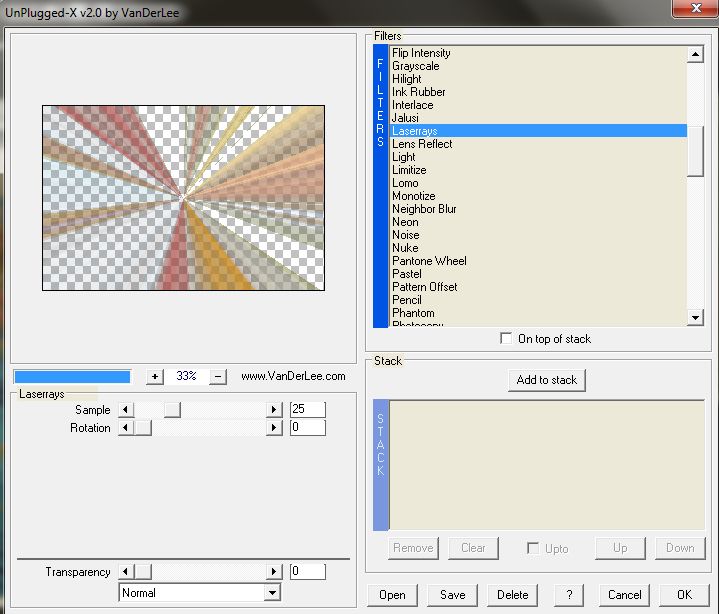
click ok
slide this layer beneath the main tube layer
then duplicate the main tube again
go to Effects - VanDerLee - Halftone
with these settings
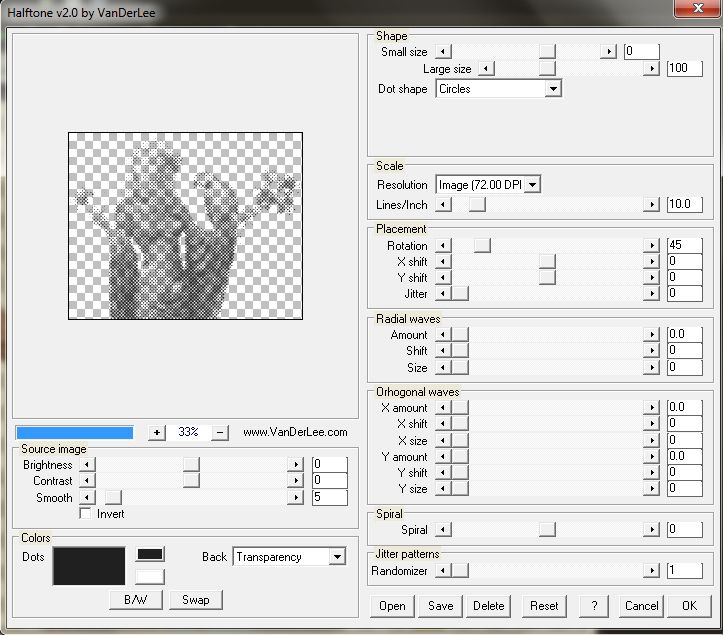
click ok
add birds on a branch
(which is also included with this tube)
duplicate this tube layer and repeat the halftone plugin
slide both the halftone layers beneath the main tube layers
and arrange a little to the left
add drop shadows to the main tubes
then go to Layers - Merge Visable
then go to Effects - Plugins-AAA FRAMES-Foto frame
with these settings
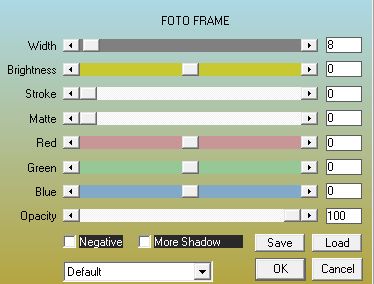
click ok
then duplicate merged layer
then go to Layers - Properties- and change the blend mode from normal to overlay
write out your quote
FAKE PLASTIC size 24 colour white
convert to raster layer
* I added a light blue gradient glow *optional*
add name and copyright...
and save your tag. x
then go to Layers - Merge Visable
then go to Effects - Plugins-AAA FRAMES-Foto frame
with these settings
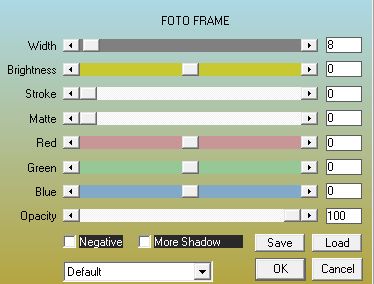
click ok
then duplicate merged layer
then go to Layers - Properties- and change the blend mode from normal to overlay
write out your quote
FAKE PLASTIC size 24 colour white
convert to raster layer
* I added a light blue gradient glow *optional*
add name and copyright...
and save your tag. x

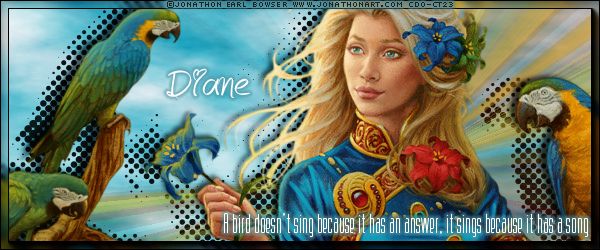



















off white outlet
ReplyDeletesupreme outlet
cheap jordans
off white outlet
hermes belt
gap yeezy
supreme new york
Travis Scott Air Jordan
jordan shoes
supreme hoodie
jordan shoes
ReplyDeletegoyard outlet
hermes handbags
off white
off white nike
fear of god clothing
hermes belt
jordan outlet
kyrie 7
supreme clothing
It seems like a title or phrase related to a tutorial, Best Pc Cheap possibly about birdsong or something with a nostalgic or traditional theme.
ReplyDeletekniy85ld2s
ReplyDeletegolden goose outlet
golden goose outlet
golden goose outlet
golden goose outlet
golden goose outlet
golden goose outlet
golden goose outlet
golden goose outlet
golden goose outlet
golden goose outlet