click on the image to see the full size...
this is what I call a quickie tut ;)
..................................................
there is also a chance to win this kit on my blog HERE
..........................................................................
For this tag I am using the fantastic artwork of VeryMany
you can purchase tubes from picsfordesign HERE
......................................
UNZIP SUPPLIES
.......................................
open up open up cluster frame 4 from the kit
choose the selection tool set on rectangle
and make a selection the size of the frame see below for screenshot
then open up paper 11 from the kit resize by 60% using smartsize
then copy and paste as a new layer onto your frame
then go to selections invert and hit the delete key to remove the excess
go to selections none
go to layers - arrange - send to bottom
open up a tube of choice,
i used the close up from pics for design called delicious by verymany
resize by 80% using smartsize
copy and paste as a new layer onto the frame
after arranging your tube to your liking over the frame,
remove the excess that sticks over the width of the frame with the selection tool
again set to rectangle
hit the delete key to remove the excess
and go to selections none
next duplicate the tube layer and slide one below the frame layer
now with the erasor tool with the following settings
erase the lower part of the tube so that just her head is poking out from the frame
and you can see the entire bottom of the frame again....
just keep going over the area with this tool untill you are happy.
and you can see the entire bottom of the frame again....
just keep going over the area with this tool untill you are happy.
add a drop shadow of choice to the bottom tube
by going to Effects - 3d effects - drop shadow
i used the following settings
add your copyright and your name and
save your tag using a uniquie file name
I hope you liked my quickie tag and tut
diane xx



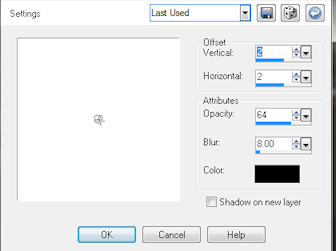



















No comments:
Post a Comment