click on the image to see the full size...
..................................................
..........................................................................
For this tag I am using the fantastic artwork of Barbara Jensen
you can purchase her tubes from her website HERE
......................................
UNZIP SUPPLIES AND ADD MASKS TO YOUR MASK FOLDER
.......................................
open up a new canvas by 650 by 510 pixels
open up paper 11 from the kit resize by 80%
copy and paste paper as a new layer onto your canvas
apply mask by going to Layers - Load/Save mask from disk
apply mask by going to Layers - Load/Save mask from disk
- vix big masks1 - mask 4
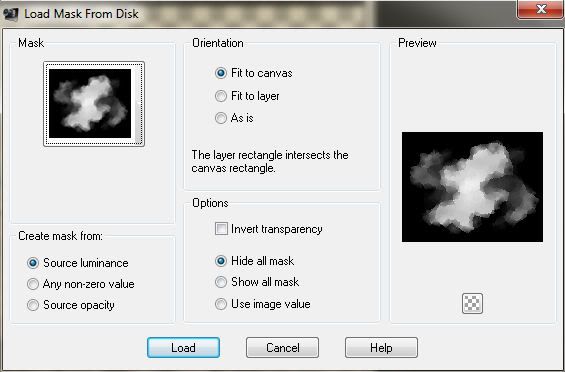
Click load
go to layers - merge group
open up open up frame 6 from the kit
dupliacte it
then add the tube and slide tube layer between the 2 frame layers
arrange the tube on the canvas to your liking
make the top frame the active layer and using the erasor tool , these are my settings
erase the top and right parts of the frame so that the tube appears to come out of the frame
go to the bottom frame click inside the frame opening with the magic wand tool
go to the bottom frame click inside the frame opening with the magic wand tool
go to selections - expand by 3
then open up paper 9 from the kit and resize by 60% then copy and paste as a new layer
go to selections invert and hit the delete key to remove the excess
go to selections none
slide this layer beneath the bottom frame layer
add a drop shadow to the bottom frame
add the element called wildstars1 from the kit and resize by 80% using smartsize
then add a drop shadow arrange to the left and slide below the bottom frame layer
then open up paper 9 from the kit and resize by 60% then copy and paste as a new layer
go to selections invert and hit the delete key to remove the excess
go to selections none
slide this layer beneath the bottom frame layer
add a drop shadow to the bottom frame
add the element called wildstars1 from the kit and resize by 80% using smartsize
then add a drop shadow arrange to the left and slide below the bottom frame layer
add gems from the kit
add artist copyright and your name with a font of choice
hope you enjoyed my tutorial
Diane x





















No comments:
Post a Comment