This simple tag tutorial was written by me Diane Knight 10/02/07
any resemblance to any other tut is purely coincidental
For this tut I am using the artwork of Deacon black
You need a licence to use his work it can be purchased at CDO these days
You need a licence to use his work it can be purchased at CDO these days
You will need a tube, a close up image of your choice.
The mask is provided below.
The mask is provided below.
*I got it from Becky @ Secrets of the imagination which is now closed*.
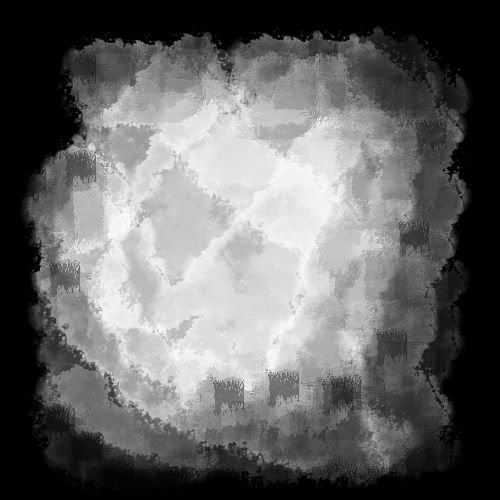
Right click and save this mask to your desktop.
Open a canvas 500 x400
Flood fill with a colour from your tube.
Layers – new mask layer – from image
Select your mask from the dropdown menu making sure invert is
NOT ticked
Delete mask layer from your layer palette and merge group.
Add a drop shadow
V2 H2 opacity 50 blur 5 - colour white
Add your close up as a new layer and play with the blend nodes till you are happy with the effect.
I used luminance legacy then soft light.
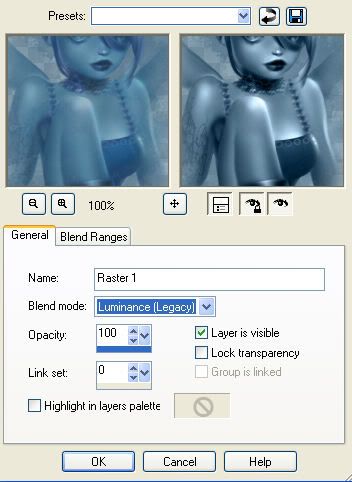
You might also want to feather it a little, so it blends better,
you can do this by
Selections all – selections Float – selections defloat – selections modify feather
- then selections invert.
Feather with the settings below:
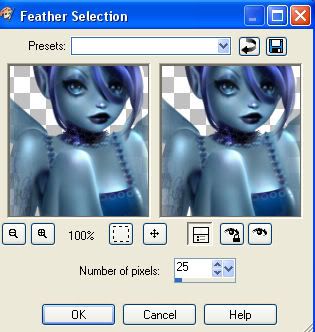
Ok, now add your © and your name and or saying.
The font I used was Bank gothic LT BT
size 48 - kerning 100 - colour black
size 48 - kerning 100 - colour black

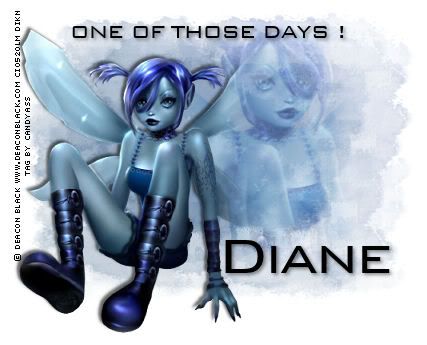



















No comments:
Post a Comment