*older tut moved from my tut site *
open up circle cluster frame from the kit
move it down the canvas slightly
then add a tube of choice, duplicate it and slide the duplicate underneath the frame.
add a drop shadow to the duplicated tube ( the one under the frame)
now with the eraser tool erase anything sticking out from the bottom of the frame,
(i used the following settings)
then click on the top tube layer to activate it, and with the eraser tool erase the parts
of the tube that you dont want that are hanging out from the bottom of the frame.
*if you would lke to leave the ruffle of her shirt hanging over the bottom of the frame*
then what i did was, use the eraser tool for her body leaving the ruffle alone for the
minute...
then using your lassoo tool set on point to point using the following settings,
I usually zoom in to do this by about 300% to better see the edges. select the area around the ruffle that you want to remove, when happy with the seletion double click to close the selection and hit the delete button to remove the excess.
go to SELECTIONS - NONE
now to add a background for the frame, click inside the frame using the magic wand tool
go to selelctions - modify expand by 10 then copy and paste a paper as a new
layer, i used the blue one, go to selections invert and hit the delete key on your keyboad to remove the excess.
then slide this layer beneath the frame.
next i added the blue scattered hearts from the kit slide this layer beneath the frame
also, i added the following drop shadow.
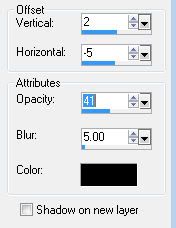
now to add a background for the frame, click inside the frame using the magic wand tool
go to selelctions - modify expand by 10 then copy and paste a paper as a new
layer, i used the blue one, go to selections invert and hit the delete key on your keyboad to remove the excess.
then slide this layer beneath the frame.
next i added the blue scattered hearts from the kit slide this layer beneath the frame
also, i added the following drop shadow.
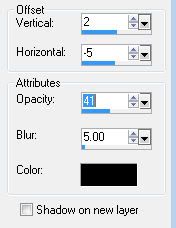
this kit also comes with a cute font which i used to add my name,
just make a selection around the letter you want to use cut and paste in onto the canvas as a new layer.
merge all by going to Layers - merge all visible
then resize entire tag by 80% using smartsize then add your copyright and save your
tag as a .png with unique filename of your choice.
........................................................................
HANDY TIP
if you want to save a LAYERED version of your tag, then DONT merge it, before merging and resizing just save as a .psp file with a uniqe name.
i just did that to resize all the layers, as sometimes when resizing all layers slight movement problems can occur
thanks for trying my tut
Diane xx


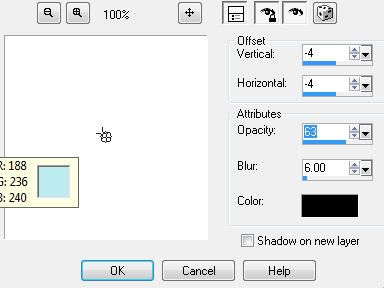

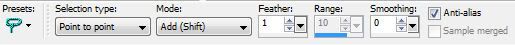




















No comments:
Post a Comment