*old tut moved over*
A few people have asked me how i optimize in animation shop,
as they find when they animate something it often goes blurry or pixelates,
these settings should fix most problems...
........................................................
SO HERE IS HOW I OPTIMISE...
Go to File - optimization wizard
And a pop up will open I then use the following settings..
click next
then on customise
use these settings
Click ok
Make sure your slider is pushed up to the best quality
Make sure your slider is pushed up to the best quality
Keep clicking NEXT while it optimizes the animation...I believe its 3 times...
Till you get to the end screen
Till you get to the end screen
click finish
then go to FILE - SAVE AS rename your animation and your done

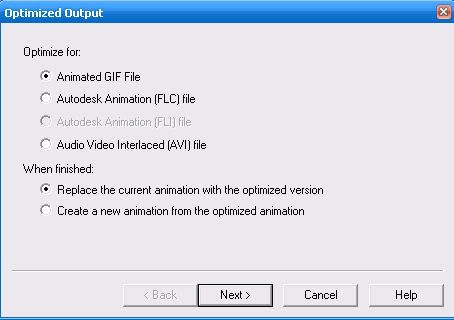
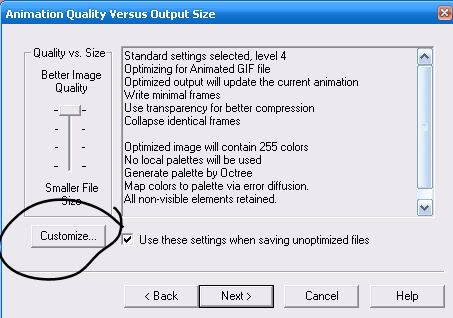
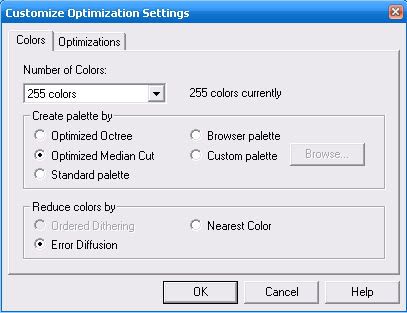
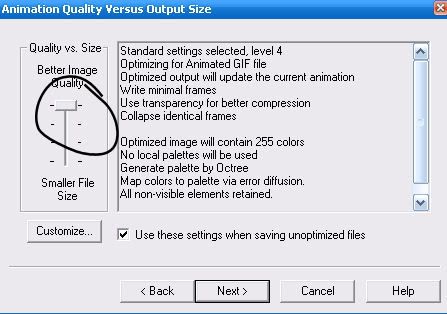
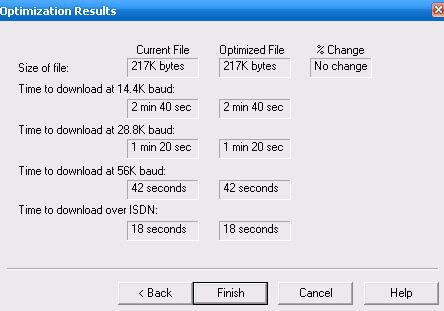



















No comments:
Post a Comment