Torn Affection FTU scraps tut,
this is an old tut but thought as its a freebie scrap tut I would add it here on my tut blog
YOU CAN DOWNLOAD THE KIT FREE ON MY SCRAPS BLOG HERE
For this tut I am using the one of my fav artists work Zindy S.D Nielson
you need a licence to use this art. You can purchase tubes from her shop HERE
For this tut I am using the one of my fav artists work Zindy S.D Nielson
you need a licence to use this art. You can purchase tubes from her shop HERE
start with a canvas of 550 x 550 pixels
There will be alot of resizing and rotating so i will show you a preview the 1st time only then i am hoping you should be able to find it again xx
copy and paste the 'notepaperCrumpled' paper from the kit and rotate it by going to Image - Roatate - free roatate left by 15%,see preview for settings
then resize it by 80% see below for settings
add a drop shadow of choice, you may want to add a drop shadow to all layers that you add , i did. see below for settings that i used.
open 'burst2' paper copy and paste it onto your canvas, it will be too big right now but that will change...go to Image- Mirror, then resize it by 40% and then rotate it right by 15%
now open 'Folded1' paper, this will need to be resized by 40%, copy and paste as a new layer onto your canvas
open 'note' and resize that by 35% and rotate it left by 15%, copy and paste as a new layer onto your canvas
add a glittered button colour of choice, I chose dark pink. see my tag for placement, resize by about 15 or 25%
open up 'tornheart2' resize it by 40% copy and paste as a new layer onto your canvas
ok now to add the bracket frame,for this tag i chose 'bracket7' open it up I want this one smaller so resize it by 75%,copy and paste it onto your tag canvas then click inside the frame using the magic wand tool using these settings....
go to Selections - modify and expand by 4.
your bracket frame should be selected, open up 'affection5'paper and resize it by 80%
copy and paste this paper onto your bracket frame, it will fill the enire page but you will still see your selection,
now go to Selections - invert and make sure your top layer is selected and hit the delete key. go to selections - none.
slide this layer underneath the bracket frame, ( in your layer palette on the right just click on it and drag it underthe top layer)
you should have a bracket filled with your new paper....woot!
ok almost there....still with me? ...
open up 'stitchedline3' from the kit, on your tag canvas click inside the bracket frame with the magic wand tool using the same settings as before. AND DONT FORGET TO MODIFY- EXPAND by 4......
copy and paste the stitchedline onto your canvas, resize by 80%
move into place at the bottom of the frame,
go to - selections - invert and hit delete key to remove the excess. keep your area selected, and copy and paste your image of choice i chose a ZINDY S.D. Nielson one, cos i love her work...
arrange on the tag how you like it, and again hit the delete key to remove the excess.
ok go to Selections - none slide the bracket frame to the top layer....so that it sits neat within the frame.
lastly copy and paste the 'String'(the beads on a string) onto your canvas, resize by 80% arrange to the top of the frame. add your drop shadow.
copy and paste the 'distressed Ribbon2 onto your canvas, resize by 80% add your drop shadow. and copy and paste the dragonfly Slide, resize by 40% go to adjust - sharpness - sharpen , add a drop shadow.
now add your name and artist © and save as a PNG.
FONT i used for my name was Stephanie Marie font


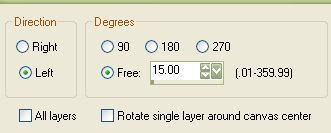
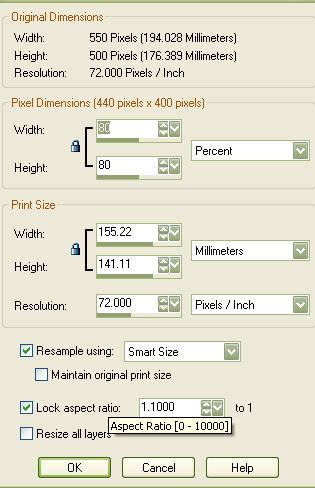
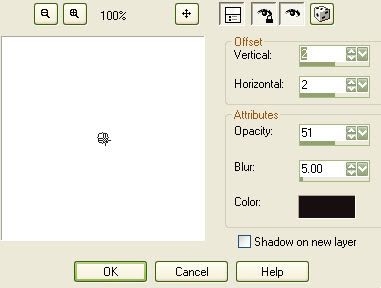
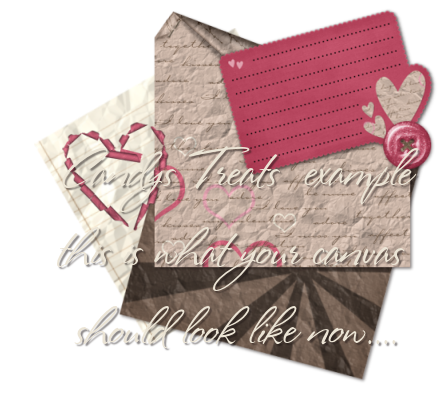



















No comments:
Post a Comment