Art by Nicholas Garton, you need a licence to use this artist's work available from UYA HERE
Template by beth09 from the creative misfits HERE 13th download down.
Torn Affection Freebie by me from my scraps blog HERE
Naughty Word art by Deb HERE
VixPsp BigMask 018 HERE
Font used for my name was Neuropolitical its Free HERE
Torn Affection Freebie by me from my scraps blog HERE
Naughty Word art by Deb HERE
VixPsp BigMask 018 HERE
Font used for my name was Neuropolitical its Free HERE
.........................................................
open up template called - creative misfits creations taggers template 2 beth 09
delete the watermark layer
look in your layers pallette and find the layer called 1 go to layers - merge down
then continue to merge down 3 more times untill all 4 long panels at the back are merged
then go to Selections - select all -
open up torn affection paper2- paste as a new layer then make sure the paper layer is the
active layer and hit the delete key to remove the excess.
Selections none
find the layer called - lg white circle - select all - select float - selections invert
open up block pink paper and paste as a new layer - then
make sure the paper layer is the active layer and hit the delete key to remove the excess.
while this selection is still active - copy and paste as a new layer a tube and hit the delete
key to remove the excess. ( i used a close up of her face)
selections none
repeat this process for the sm white circle layer
( i used the background image layer from this particular tube)
remember to go to selections none when done
do the same for the Circle frames with papers from the kit
next open up the pink flower from the kit, resize by 20% repeat for the light and dark brown flowers. but resize those by 15% using smartsize
copy and paste each as a new layer and add a drop shadow
delete the brackets layer from the template
copy and paste bracket3 from the kit as a new layer, slide to the bottom layer
then with your selection tool - select anything below the bottom line
and hit the delete key to remove the excess add a drop shadow.
open up stitched line 2 from the kit, resize by 30% add a drop shadow and arrange to the right
duplicate and arrange near the left..
delete the words from the template - feeling naughty,
instead add Naughty word art.. link is above
open up paper1 and arrange to the bottom
next apply the vix mask018
by going to Load - saved mask using these settings
by going to Load - saved mask using these settings
go to merge group
Font I used for my name was Neuropolitical
select your background and foreground fills
select your background and foreground fills
convert your vector layer to a raster layer, add a drop shadow
and save your tag as a unique file name and as a .png
thanks for trying my tut...
Diane x


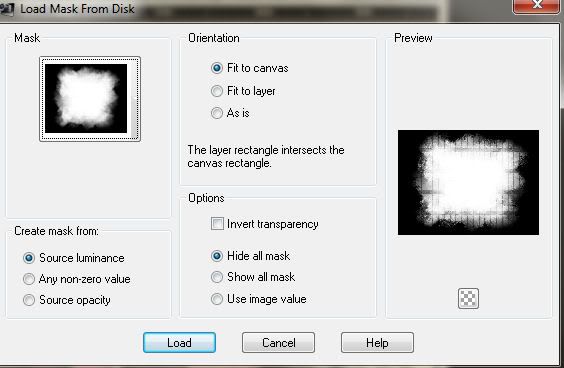
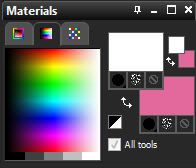
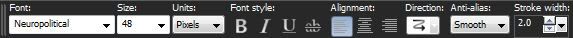



















This iss awesome
ReplyDelete