*old tut moved over from tut site*
any resemblance to any other tut is purely coincidental
below is what you will be making, you will also learn how to add 'glitter' to your text.
For this tut I am using the fantastic artwork of Jennifer Janesko
Her tubes are available from CDO
PTU Scrap kit used was Looking Down by Kirsty from HERE
font used was Angelica get it free from HERE
open a new canvas 650 x 600
flood fill with white
go to image - mirror
select the magic wand tool and click inside the left frame, hold shift key down and select the right also
while they are both selected, go to selection modify - expand by 2
then add a new raster layer.
then copy and paste the cloudy paper into the selection
go to selections none
slide the paper layer underneath the frame layer,
add a drop shadow to the frame
vertical 2 horizontal 2 opacity 30 blur 5 and black colour selected.
add a cloud from the kit , arrange to the top left of the frame , slide beneath the frame and paper
duplicate the cloud and arrange to the right side
add a tube of choice and add a drop shadow , i used
vertical 2 horizontal 2 opacity 35 blur 10 and black colour selected.
then duplicate it again and arrange above the frame to the right side
duplicate again and resize this one by 80% and arrange to the left on top of the frame.
open up the cloud with the droplets, copy and paste to the right side
to add the glittery effect to the text
go to Adjust - add /remove noise - add noise
using these settings
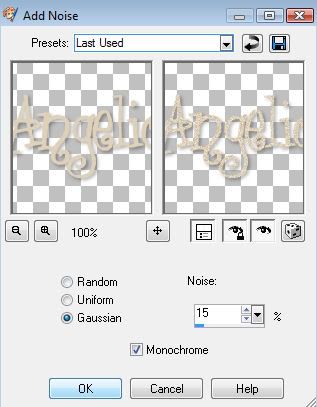
go to Edit-copy merged
then paste into Animation shop as a new animation
click undo once
add noise again change the number to 20
go to Edit-copy merged
then paste into Animation shop after current frame
back to PSP
click undo once
then add noise again change the number to 20
go to Edit-copy merged
then paste into Animation shop after current frame
Thanks for trying my tutorial xxx

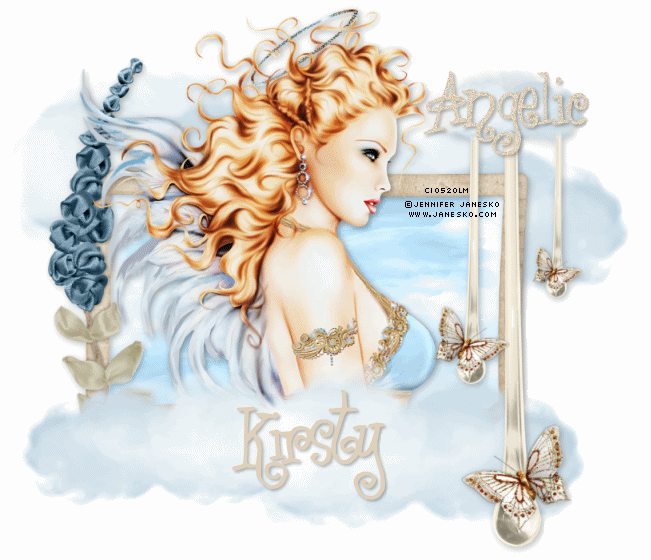



















No comments:
Post a Comment