here is my latest tutorial
things you will need, Template by missy 405 HERE
Freebie scrap kit by me called Purple Rain HERE
Free Sevilla Decor Font HERE
Masks by WeeScotslass 181 - 240 HERE
Tube by Christian Gonzalez from UpYourArt HERE
Download supplies and unzip them all, add your masks to your masks folder..
Open tube of choice, if using the same one as I have, resize top main tube by 70% slide this layer beneath the black square layer add a drop shadow
I used the following settings
add tube againthe select the black square with the magic wand tool
then copy and paste tube and arrange it over the selection till happy,
now go to selection - invert and hit delete key to remove the excess.
open paper 3 then select the large light pink rectangle
go to selection - select all - float
then resize paper by 70% then copy and paste as a new layer,
go to selection invert - and make sure your paper layer is selceted
then hit the delete key to remove the excess
go to selections none
repeat this process for all the layers of the template, with papers of your own choosing.
resize bow from kit - by 30% add same shadow
next, open up glitter doodle2 resize by 70% add
shadow then slide beneath the layer named rounded rectangle2
add drop shadow
copy and paste flower4 from the kit, resize by 70% add shadow
then slide underneath the doodle layer you just placed.
add ribbons 1 and 2 from the kit resize by 70%
arrange to the bottom of the tag.
add a drop shadow
open up clip resize by 50%
add shadow
open up heart swirl from kit, resize by 50%
copy and paste as a new layer slide beneath the black frame layer,
duplicate then slide the duplicate to the top layer
add a drop shadow then select the erasor tool with the following settings

and erase the top point of the heart swirl so that it looks like mine...
open paper5 , resize by 70% then apply the following mask to the paper,
go to copy merged and paste as a new layer onto your canvas,
slide this layer to the bottom.
open one of the glitter fill's from the kit, and select this
as your pattern in your material pallette as your background fill
then with a font of choice type your name
I used the font Sevilla Decor set on size 72
add a drop shadow.
add your copyright and save your tag x
then copy and paste tube and arrange it over the selection till happy,
now go to selection - invert and hit delete key to remove the excess.
open paper 3 then select the large light pink rectangle
go to selection - select all - float
then resize paper by 70% then copy and paste as a new layer,
go to selection invert - and make sure your paper layer is selceted
then hit the delete key to remove the excess
go to selections none
repeat this process for all the layers of the template, with papers of your own choosing.
resize bow from kit - by 30% add same shadow
next, open up glitter doodle2 resize by 70% add
shadow then slide beneath the layer named rounded rectangle2
add drop shadow
copy and paste flower4 from the kit, resize by 70% add shadow
then slide underneath the doodle layer you just placed.
add ribbons 1 and 2 from the kit resize by 70%
arrange to the bottom of the tag.
add a drop shadow
open up clip resize by 50%
add shadow
open up heart swirl from kit, resize by 50%
copy and paste as a new layer slide beneath the black frame layer,
duplicate then slide the duplicate to the top layer
add a drop shadow then select the erasor tool with the following settings

and erase the top point of the heart swirl so that it looks like mine...
open paper5 , resize by 70% then apply the following mask to the paper,
go to copy merged and paste as a new layer onto your canvas,
slide this layer to the bottom.
open one of the glitter fill's from the kit, and select this
as your pattern in your material pallette as your background fill
then with a font of choice type your name
I used the font Sevilla Decor set on size 72
add a drop shadow.
add your copyright and save your tag x


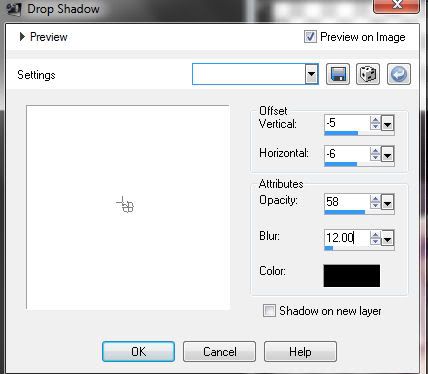
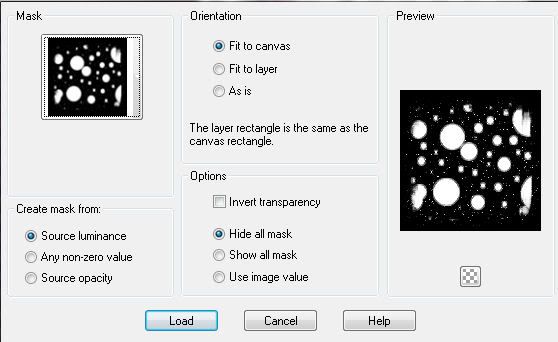



















It was the title track of his 1984 album and also served as the soundtrack for the movie of the same name, Best Pc Cheap in which Prince starred.
ReplyDelete