Click on the tag to see it as it in full....
Supplies needed:
tube of choice, i used art by Pinuptoons which i bought from CILM
but is now available from CDO
Supplies needed:
tube of choice, i used art by Pinuptoons which i bought from CILM
but is now available from CDO
Vixpsp mask362 get from her tut site under masks HERE
PTU Autumn Colours kit is mine
1st you need to UNZIP the supplies , add the mask to your mask folder
0PEN UP A NEW CANVAS 650 x 600 with a transparent background
you can always crop later,
you can always crop later,
open up cluster frame 6 from the kit and simply
copy and paste it as a new layer onto your canvas
copy and paste it as a new layer onto your canvas
open up paper 2 from the kit and copy and paste it
as a new layer onto your canvas slide this layer underneath the frame layer
*if you are not sure how to do this, then just go to layers - arrange - send to bottom*
go to Layers - Load/save mask - load mask from Disk and select the mask called
vixpsp mask 362 with the following settings.
click load then go to layers - merge group
click inside the frame holding down the shift key, click inside both frames
with the magic wand tool selected
then go to selections - modify - expand by 5
open paper2 then copy and paste as a new layer
then go to selections invert then hit the delete key to remove the excess
then go to selections - modify - expand by 5
open paper2 then copy and paste as a new layer
then go to selections invert then hit the delete key to remove the excess
leave the frame selected then add a tube of choice
if using the same one as me, go to image mirror before adding to your canvas
and arrange inside the right frame to your liking then hot the delete key to remove the excess
then go to LAYERS - Properties - and change the blend mode to screen
then go to selections none
if you make a mistake, dont stress just hit undo and start again.
next add your copyright and name
for my name I used the font Miss Le Gates
set the font size to 72 background fill dark brown and foreground set to null
thanks for looking...
Diane x


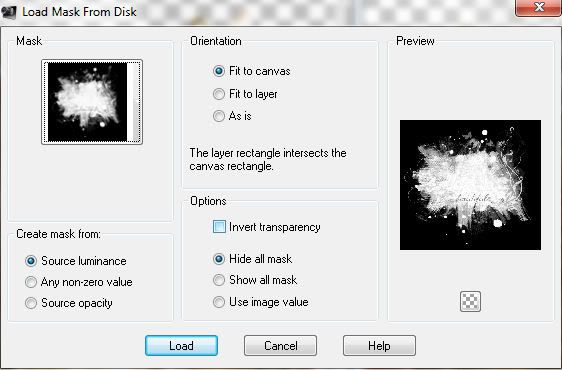



















No comments:
Post a Comment