.......................................................
you will need the stunning artwork of Enys Guerrero
you will need to purchase a licence to use this artists work HERE
old school tutorial
no outside plugins or filters
and Century Gothic not free fonts
Be Yourself text - Yummy Cupcake font - HERE
EXTRAS AND SNAGS can be found HERE
in my fotki under CDO
Be Yourself text - Yummy Cupcake font - HERE
EXTRAS AND SNAGS can be found HERE
in my fotki under CDO
......................................................................................................
open up a new canvas 550 X 250 PIXELS
fill your canvas with multiple copies of your
tube resized by 75% using smartsize untill the there are no gaps
then go to Layers - Merge all visible
then go to effects - texture effects - fur
use these settings
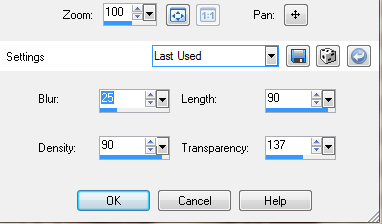
then go to effects - reflection effects- pattern
use these settings
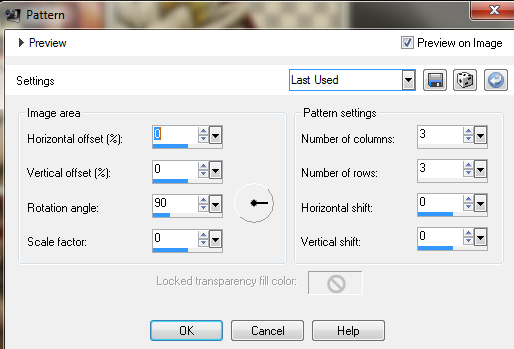
copy and paste another tube at full size change blend mode to screen
by going to Layers- properties -
and change the drop down blend mode from normal to screen
write 'BEAUTIFUL' text with impact font on size 72 white
convert to raster layer
then change blend mode to soft light
write out 'Things are beautiful if you Love them'
CENTURY GOTHIC size 14 in caps
convert to raster layer
& again with Angilla Tattoo font - white - size 24
convert to raster layer
add new raster layer
floodfill with black then select all - contract by 2 then delete key to remove excess
- leaving a thin frame around the edge
then contract again by 2 then floodfill with a deep red from the tube,
and contract by 2 again
then hit delete key to remove the excess,
should give you a thin frame just inside the black one.
go to selections - selections none
add drop shadow to this layer
settings i used were
horizontal 1 vertical 1 opacity 35 blur 2
add name and copyright...
and save your tag. x
fill your canvas with multiple copies of your
tube resized by 75% using smartsize untill the there are no gaps
then go to Layers - Merge all visible
then go to effects - texture effects - fur
use these settings
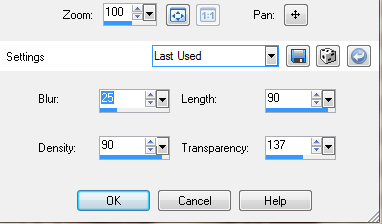
then go to effects - reflection effects- pattern
use these settings
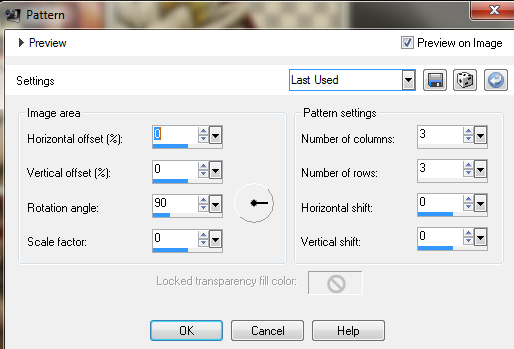
copy and paste another tube at full size change blend mode to screen
by going to Layers- properties -
and change the drop down blend mode from normal to screen
write 'BEAUTIFUL' text with impact font on size 72 white
convert to raster layer
then change blend mode to soft light
write out 'Things are beautiful if you Love them'
CENTURY GOTHIC size 14 in caps
convert to raster layer
& again with Angilla Tattoo font - white - size 24
convert to raster layer
add new raster layer
floodfill with black then select all - contract by 2 then delete key to remove excess
- leaving a thin frame around the edge
then contract again by 2 then floodfill with a deep red from the tube,
and contract by 2 again
then hit delete key to remove the excess,
should give you a thin frame just inside the black one.
go to selections - selections none
add drop shadow to this layer
settings i used were
horizontal 1 vertical 1 opacity 35 blur 2
add name and copyright...
and save your tag. x

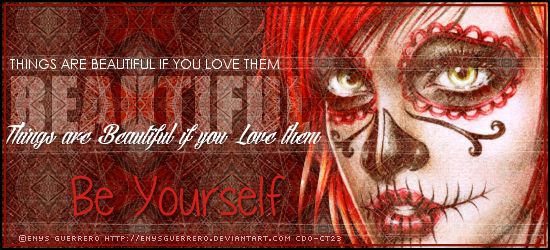



















No comments:
Post a Comment