.......................................................
you will need the stunning artwork of Michi Art
you will need to purchase a licence to use this artists work HERE
you will need to purchase a licence to use this artists work HERE
Plugin- Alien Skin Xenofex 2 -Gradient Glow
if you dont have it just it and install it
a fat font of choice, I used Gimme Danger font get it free HERE
I also used the FISHfingers font for the quotes/sayings FREE HERE
EXTRAS AND SNAGS can be found HERE
in my fotki under CDO
EXTRAS AND SNAGS can be found HERE
in my fotki under CDO
......................................................................................................
open up a new canvas 600 X 600 PIXELS
write out the text 'TWISTED SISTERS'
using Gimme Danger font
size 72 Background fill dark grey Foreground fill blue to match your tube
set to BOLD - STROKE 1
before you convert the text 'SISTERS' to a raster layer
stretch it out to roughly the length of the text 'TWISTED'
convert to raster layer
merge the 2 words onto 1 layer
by going to Layers - Merge Down
then duplicate this layer
write out the text 'TWISTED SISTERS'
using Gimme Danger font
size 72 Background fill dark grey Foreground fill blue to match your tube
set to BOLD - STROKE 1
before you convert the text 'SISTERS' to a raster layer
stretch it out to roughly the length of the text 'TWISTED'
convert to raster layer
merge the 2 words onto 1 layer
by going to Layers - Merge Down
then duplicate this layer
go to Effects-Blur- Gaussion blur and use these settings
then go to Effects - texture effects - weave
use these settings
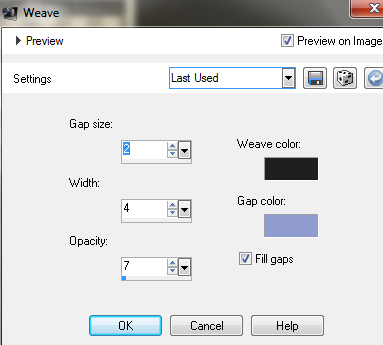
add blonde tube - resize using smartsize by 55%
add dark haired tube also resized by 55%
duplicate dark kaired tube
add blur as before (15) to bottom dark tube
duplicate it use it as a shadow for the blonde tube also
write out the text twisted sisters, using FFF Urban font
size 11 bold checked - background blue forground null.
convert to raster layer
duplicate and arrange above the large text
add name and copyright.
use these settings
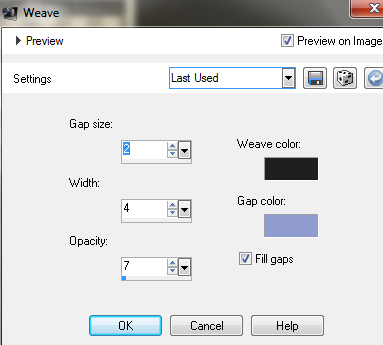
add blonde tube - resize using smartsize by 55%
add dark haired tube also resized by 55%
duplicate dark kaired tube
add blur as before (15) to bottom dark tube
duplicate it use it as a shadow for the blonde tube also
write out the text twisted sisters, using FFF Urban font
size 11 bold checked - background blue forground null.
convert to raster layer
duplicate and arrange above the large text
add name and copyright.
then write out your name or saying using the fish fingers font size set to between 30-48 depending on the quote
using the material colour blue from your tube
then apply the glow with these settings by going to
go to Effects - Plugins- Alien Skin eye candy 5 - Impact - Gradient Glow
with these settings
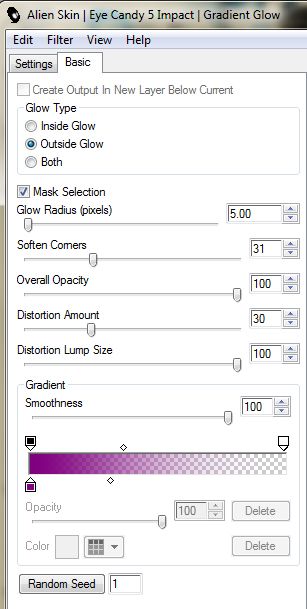
you can change the glow colour to match your tube if you like..
add your artist copyright
and save your tag.



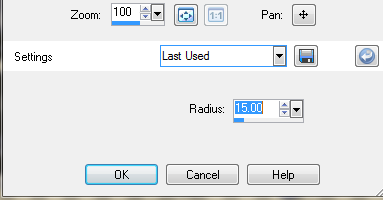



















thanks for the tut!!
ReplyDelete