Scraps used - my SpringTime kit available from
Twilight Scraps HERE OR Dreamscape Imaging HERE
or you could use another kit and recolour elements...
or you could use another kit and recolour elements...
tube by Ismael Rac called Yummy Bunny you must purchase his tubes HERE
open up frame8 from the kit.
go to Image - canvas size and change the size to 650 x 600 pixels
click inside the frame with the magic wand tool
go to selections - modify - expand by 3
and copy and paste a lilac paper from the kit ( I used paper5)
go to selections invert and hit the delete key to remove the excess
go to selections none
and slide the paper layer beneath the frame layer
open up BG1 from the kit, resize by 70%
you will notice it is green, we will change the colour to match the tube
go to Adjust - Hue and Saturation - colourize
and change to the settings below.
open up frame8 from the kit.
go to Image - canvas size and change the size to 650 x 600 pixels
click inside the frame with the magic wand tool
go to selections - modify - expand by 3
and copy and paste a lilac paper from the kit ( I used paper5)
go to selections invert and hit the delete key to remove the excess
go to selections none
and slide the paper layer beneath the frame layer
open up BG1 from the kit, resize by 70%
you will notice it is green, we will change the colour to match the tube
go to Adjust - Hue and Saturation - colourize
and change to the settings below.
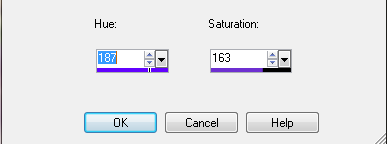
copy and paste as a new layer, slide beneath the frame layer
duplicate and arrange both behind the frame and paper layer to your liking
click inside the frame once again, with the magic wand tool
go to selections - modify - expand by 3
add tube of choice I used Rac's yummy bunny
go to selections invert and hit the delete key to remove the excess
go to selections none
repeat and go to Image - mirror
arrange both beneath the frame layer
then adjust the colour of both tubes
go to Adjust - Hue and Saturation - colourize
and change to the same settings as before
add the word art5 from the kit and using the settings below
add a glow with the plugin Alien Skin Eye Candy 5 - Impact
go to Effects - Plugins - Alien Skin Eye Candy 5 - Impact - gradient glow
using these settings, first choose white colour then
repeat using the same settings but choose purple instead of white
add a glow with the plugin Alien Skin Eye Candy 5 - Impact
go to Effects - Plugins - Alien Skin Eye Candy 5 - Impact - gradient glow
using these settings, first choose white colour then
repeat using the same settings but choose purple instead of white
then just add leaves and flowers from my kit,
or similar ones of your choosing.
add the artists copyright and your name
save the tag as a png.
I hope you liked my tutorial x


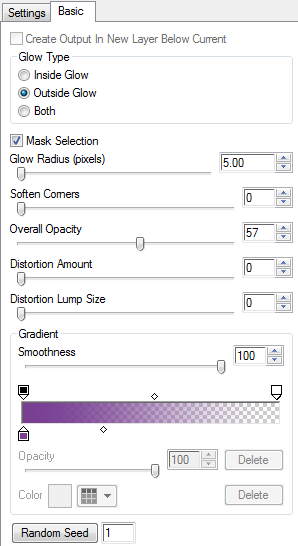



















No comments:
Post a Comment