I have used pretty freebie scrap kit called
“Tickled Pink” by Pimp’d Designz.
MASK No.79 by Weescotslass her blog is HERE
open a canvas 600 X 600 pixels
....................................................
....................................................
copy and paste paper11 as a new layer and applymask 79
by going to Layers - Load/save mask from disk and choose number79 mask...
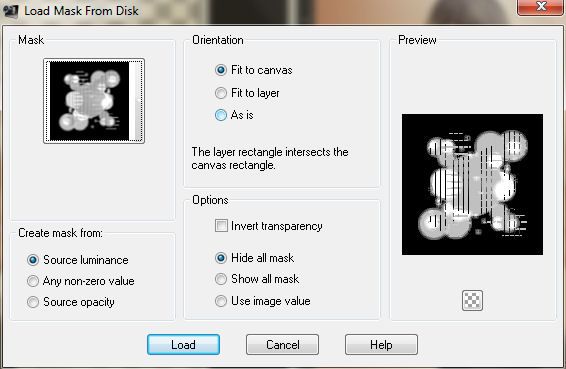
click apply or ok. depending on your version of PSP
go to Layers - Merge group
adjust the colour by going to Hue - Saturation
and change the sliders to the Hue and Saturation settings below.

copy and paste frame 03 from the kit resize by 80% using smartsize
then rotate right by 90%, then flip
then copy and paste the element called pd-flora1 and resize by 80%
send this layer to the bottom and arrange beneath the bottom half of the frame
adjust the colour as you did before
then duplicate and resize again by 80%
and arrange beneath the top part of the frame
add string1and resize by 30%
adjust the colour as you did before
and arrange to the left of the frame
add ribbon2 adjust the colour and add a drop shadow.
add tube and if using the same tube resize by 30%
add a drop shadow and arrange over the frame..
remove any excess that hangs over the bottom of the frame.
add flowers of choice..if using the same as me from the kit, resize by 30% add a drop shadow
then duplicate it and resize by 80% again and arrange ..see my tag for arrangement.
add your name or text...I used a font called I Love What You Do ..set to font size 100
add artists copyright and save your tag.





















No comments:
Post a Comment