this tube is by Roman Zaric tube called Pipi available HERE
scraps by Kimberly Garner called Pipi is also available from Roman Zaric's store and her blog is HERE
2 MASKS by VixPSP from her big masks collection1 - you need masks 02 and 06
tese can be found on her blog HERE
open a canvas 650 X650 pixels
add light pink paper1 and apply bigmask1 - number06 by vix
by going to Layers - Load/save mask from disk and choose number06 mask...
click apply or ok. depending on your version of PSP
go to Layers -merge group
then go to Image - flip
add stripe paper5 and apply bigmask1 - number by vix
by going to Layers - Load/save mask from disk and choose number02 mask...
click apply or ok. depending on your version of PSP
go to Layers -merge group
use your pick tool to make this layer more like a rectangle shape, so bring it in a little on from the side use the node see screenshot below
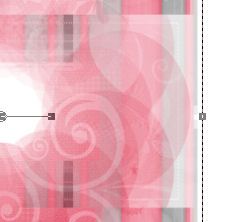
...when you have it lined up it will show a double ended arrow..
bring it just a bit
next open up element 5 and resize by 70% using smartsize then copy and paste as a new layer
duplicate this layer, then flip and mirror it
add a tube of choice, If using the one I did then resize by 45% add a drop shadow..
copy and paste SR element23 arrange to you liking so it appears to swirl around her...dont worry if it goes over her face we will erase that bit in a moment...then duplicate it and slide this one beneath the tube layer
make the top swirl the active layer and using your erasor tool erase the part of the swirl that goes over her face.
add the artist copyright and your name then to animate
apply the constellation effect to the top swirl
go to Effects – Plugins - Alienskin xenofex 2 – constellation
use these settings
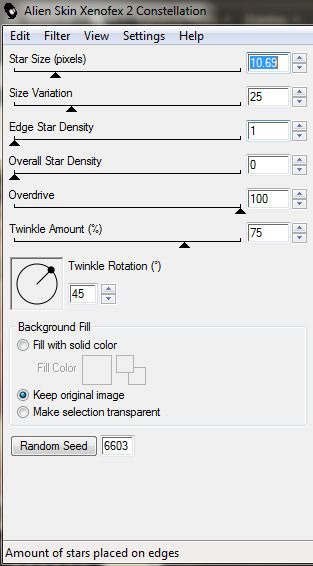
make sure you keep original image is checked and click ok
go to Image - copy merged- and paste into Animation shop as a new animation
back to PSP and click undo,
again go to Effects – Plugins - Alienskin xenofex 2 – constellation, and click the random button,
go to Image - copy merged - and paste into Animation shop after current frame
back to PSP and click undo,
Repeat this process one more time so that you have 3 frames in your animation.
save as a gif and your done.
2 MASKS by VixPSP from her big masks collection1 - you need masks 02 and 06
tese can be found on her blog HERE
open a canvas 650 X650 pixels
add light pink paper1 and apply bigmask1 - number06 by vix
by going to Layers - Load/save mask from disk and choose number06 mask...
click apply or ok. depending on your version of PSP
go to Layers -merge group
then go to Image - flip
add stripe paper5 and apply bigmask1 - number by vix
by going to Layers - Load/save mask from disk and choose number02 mask...
click apply or ok. depending on your version of PSP
go to Layers -merge group
use your pick tool to make this layer more like a rectangle shape, so bring it in a little on from the side use the node see screenshot below
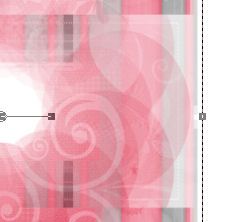
...when you have it lined up it will show a double ended arrow..
bring it just a bit
next open up element 5 and resize by 70% using smartsize then copy and paste as a new layer
duplicate this layer, then flip and mirror it
add a tube of choice, If using the one I did then resize by 45% add a drop shadow..
copy and paste SR element23 arrange to you liking so it appears to swirl around her...dont worry if it goes over her face we will erase that bit in a moment...then duplicate it and slide this one beneath the tube layer
make the top swirl the active layer and using your erasor tool erase the part of the swirl that goes over her face.
add the artist copyright and your name then to animate
apply the constellation effect to the top swirl
go to Effects – Plugins - Alienskin xenofex 2 – constellation
use these settings
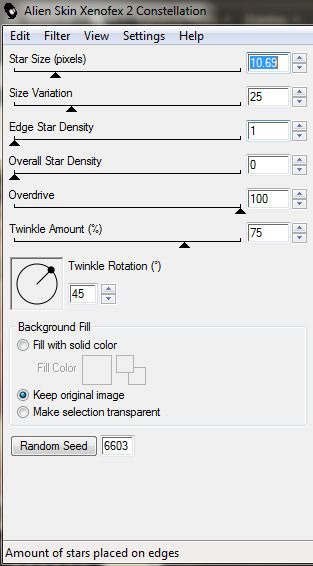
make sure you keep original image is checked and click ok
go to Image - copy merged- and paste into Animation shop as a new animation
back to PSP and click undo,
again go to Effects – Plugins - Alienskin xenofex 2 – constellation, and click the random button,
go to Image - copy merged - and paste into Animation shop after current frame
back to PSP and click undo,
Repeat this process one more time so that you have 3 frames in your animation.
save as a gif and your done.

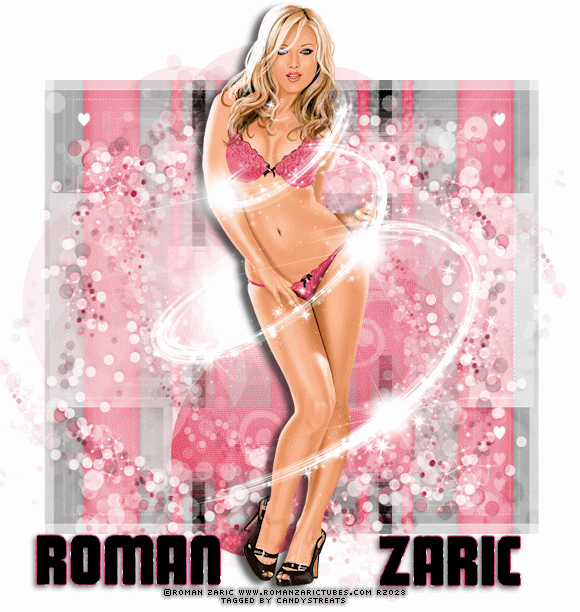



















No comments:
Post a Comment