..........................................................................
For this tag I am using the fantastic artwork of Keith Garvey
you can purchase tubes from PTE HERE
......................................
UNZIP SUPPLIES
......................................
open canvas 600 x 250 pixels
copy and paste Paper8 Resize by 80% using smartsize
then copy and paste background1 and arrange to liking
add tube of choice, a close up image either side of the edges of the tag
I used 1 close up and 1 normal size tube duplicated them, then go to Image - Mirror
chenge the blend mode to screen on all 4 images
add the text IM SEXY AND I KNOW IT
I used bank gothicMid font size 40 background fill white foregrounf fill null
add a slight drop shadow, i used v2 h2 opacity 30 blur 4
then lower the opacity of this layer to around 60%
arrange to the top
duplicate this layer and arrange near the bottom of the tag
next using your selection tool draw out a small rectangle selection for the bottom text to sit on background fill white foreground null
convert to raster then change the blend mode to soft light
then apply the plugin by going to Effects - Plugins - VM TRANSMISSION
......................................
open canvas 600 x 250 pixels
copy and paste Paper8 Resize by 80% using smartsize
then copy and paste background1 and arrange to liking
add tube of choice, a close up image either side of the edges of the tag
I used 1 close up and 1 normal size tube duplicated them, then go to Image - Mirror
chenge the blend mode to screen on all 4 images
add the text IM SEXY AND I KNOW IT
I used bank gothicMid font size 40 background fill white foregrounf fill null
add a slight drop shadow, i used v2 h2 opacity 30 blur 4
then lower the opacity of this layer to around 60%
arrange to the top
duplicate this layer and arrange near the bottom of the tag
next using your selection tool draw out a small rectangle selection for the bottom text to sit on background fill white foreground null
convert to raster then change the blend mode to soft light
then apply the plugin by going to Effects - Plugins - VM TRANSMISSION
use the following settings
- LINE WIDTH6 OFFSET 0 CONTRAST 40
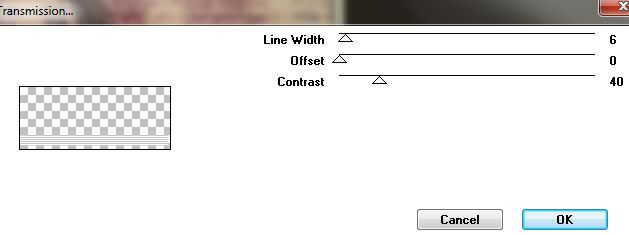
then slide this layer beneath the text layer
add the main tube and a drop shadow, then slide this layer beneath both the text and white rectangle layers
add heart scatter2 from the kit and slide this behind the main tube layer
add a couple of butterflies from the kit, resize as needed
next add a new raster layer and floodfill with light grey,
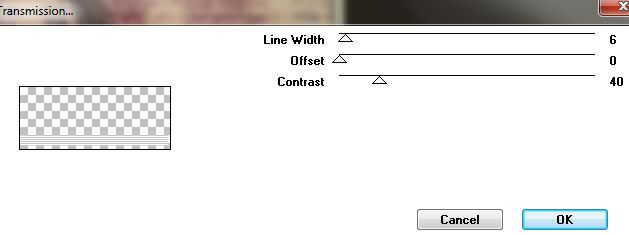
then slide this layer beneath the text layer
add the main tube and a drop shadow, then slide this layer beneath both the text and white rectangle layers
add heart scatter2 from the kit and slide this behind the main tube layer
add a couple of butterflies from the kit, resize as needed
next add a new raster layer and floodfill with light grey,
then go to selections - select all then seletions - contract by 4
then hit the delete key to remove the excess
go to selections none
add your name and copyright
go to selections none
add your name and copyright





















No comments:
Post a Comment