its pretty simple, what I would call a coffee break tut, lol
supplies needed:
an image of choice, I used one by Jennifer Janesko
you need a licence to us this artists work, I gt mine from CILM but these days
you can get one from CDO here
supplies needed:
an image of choice, I used one by Jennifer Janesko
you need a licence to us this artists work, I gt mine from CILM but these days
you can get one from CDO here
lovely FREE scrap kit called Anything Goes by Artmama from her blog here
OK LETS BEGIN
.............................................................
OK LETS BEGIN
.............................................................
open a new canvas 600 pixels with a tranparent background
copoy and paste as a new layer embelishment 01 - (the smudgy blue background)
open up square frame resize by 70% copy and paste this as a new layer also
add a drop shadow,
add embelishment 21 resize by 70%
add embelishment 16 add a drop shadow arrange to the bottom
add embelishment 12 , add a shadow then slide beneath the frame
open up image of choice,
add embelishment 21 resize by 70%
add embelishment 16 add a drop shadow arrange to the bottom
add embelishment 12 , add a shadow then slide beneath the frame
open up image of choice,
if using the same image as me then i added a border to the JJ image
add a white border by going to
Image - add border 5
make sure the colour is white
make sure the colour is white
then add to your canvas as a new layer and rotate right by 5
slide this Image beneath the frame layer and arrange to your liking..
add drop shadow
add drop shadow
now add your name and copyright and your done....
for my name I used Carpenter font....size 48
till next time
Diane x


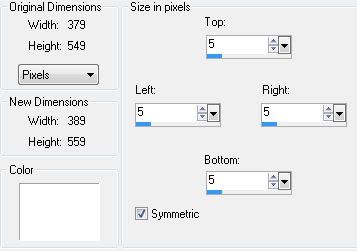



















No comments:
Post a Comment