SUPPLIES NEEDED
................................................
scrap kit by me Candys Treats - Twisted Fairytale available from
Stargazers, Twilight Scraps or Digital Chaos
artwork used is by Camilla Drakenborg you can purchase her art from UYA
Masks 148 & 365 used by Vixpsp
ok lets begin
...............................................
open a new canvas 600 pixels and floodfill with white
open up paper23 resize by 600 pixels using smartsize
click apply then merge group by going to Layers - Merge group
................................................
scrap kit by me Candys Treats - Twisted Fairytale available from
Stargazers, Twilight Scraps or Digital Chaos
artwork used is by Camilla Drakenborg you can purchase her art from UYA
Masks 148 & 365 used by Vixpsp
ok lets begin
...............................................
open a new canvas 600 pixels and floodfill with white
open up paper23 resize by 600 pixels using smartsize
now apply the mask by going to Layers- load/save mask
Load from disk , a pop up will appear
see below for screenshot of my settings
see below for screenshot of my settings
click apply then merge group by going to Layers - Merge group
then duplicate this layer....
now apply a second mask to the duplicated mask layer,
by going to Layers- load/save mask
Load from disk , a pop up will appear
see below for screenshot of my settings
see below for screenshot of my settings
add cloud3 from the kit twice along the bottom, one to the left and 1 to the right
where the bottom of the mask is....
if using the same artwork as me, this tube comes with a tube and image layer,
open up the Image layer
crop it a little mine is roughly 370 x 545 pixels, then add a white border by going to
Image - add border 5
make sure the colour is white
make sure the colour is white
click ok or apply depending on your version of PSP.
then go to image - resize using smartsize by 70%
then copy and paste as a new layer onto your canvas,
then go to image rotate - free rotate right by 5
then copy and paste as a new layer onto your canvas,
then go to image rotate - free rotate right by 5
duplicate image then
go to image - mirror the change properties to screen on both layers
go to image - mirror the change properties to screen on both layers
add twisted frame7 resize by 80% add a shadow
arrange to the right side
add twisted green cluster resize by 70% add a shadow
add frame5 from the kit add a shadow and arrange to the left side
add twisted fairytale flowers from the kit and slide beneath the frames and image layers
so they are ontop of your mask layer, arrange to the right side
you will notice that because of the blend mode on the images you will just make out the shapes of the flowers through the images, to remove this, use the eraser tool on a soft edge setting see below for screenshot
then duplicate layer and go to image mirror and arrange flowers to the other side
now add the sparkly fairydust from the kit, duplicate it
this just makes the sparkles brighter
add ribbon2 add a shadow and slide underneath frames but on top of the images
add word art 'my twisted fairytale'
add a few individual flowers,
i resized mine by 20% add dotted them around till i was happy with placement
add copyright and your name and save your tag.
I hope you enjoyed this tutorial
hugz diane x


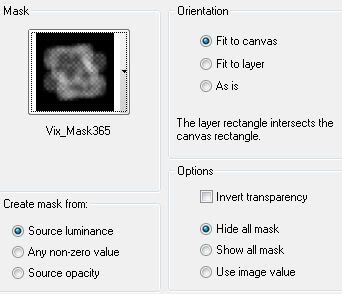
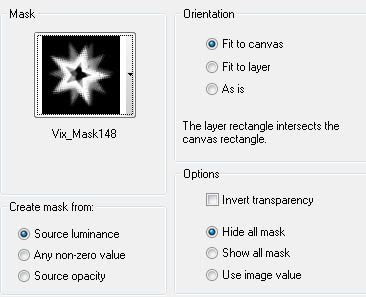
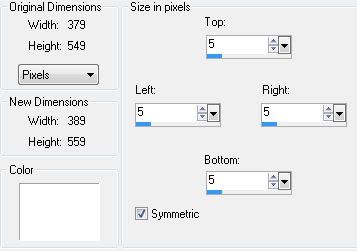




















No comments:
Post a Comment