Supplies needed: New Years freebie from my blog HERE
Maks's used were from Weescottlass WSL MASK144 & WSL MASK 53
get them free from her blog HERE
gohikka font its free HERE
Alien skin Xenofex 2 FREE TRIAL HERE
for this tutorial we will be adding animation so floodfill your canvas with
grey or white whichever is your preference...
(when working with animation its very difficult to save it
as a gif without a background, as it tends to end up
with an ugly white smudges aroud the edges if you try
to save with a transparent background)
OPEN UP A NEW CANVAS 600 X 600
floodfill with Grey or white
Copy and paste paper2 from kit , the black one with snowflakes on it.
apply mask - WSL_MASK144
WITH THESE SETTINGS
Layers- merge group
R0TATE - free rotate BY 90%
now copy and paste paper9 from the kit apply mask53
go to layers - merge group
Copy and paste the NY-clock frame from the kit as a
new layer resize using smartsize by 80%
add a shadow
copy and paste wordart1 from the kit slide this layer to the bottom layer
copy and paste the NY-glitter rays and arrange to the bottom of the canvas
slide this layer to the bottom layer
add one red and one silver firework from the kit
resize both using smartsize by 60% Then merge those
two fireworks so they are on the same layer....by going to merge down.
these should be arranged on top of the frame layer
copy and paste the NY foliage resize by 80% and arrange on the canvas
add the red bow from the kit, resize by 80%
add a tube of choice i used a free one but you need
permission, MASUMI MAX HERE
I am a member of creative misfits PSP Taggers forum which has permission and
the tubes group is HERE if you would like to join this awsome group
now slide your tube beneath the frame layer, you will
see that the hat is beneather the frame , i didnt
want that so duplicate the tube and slide the
duplicate to the top layer and erase with your eraser
tool on an 80% opacity setting the lower body so that she appears to be behind
the foliage but her upper body head and hat is in front of the frame.
add your copyright
now make your fireworks the active layer simply by
clicking on them in your layers pallette.
go to Effects – Plugins - Alienskin xenofex 2 – constellation
With the settings below:
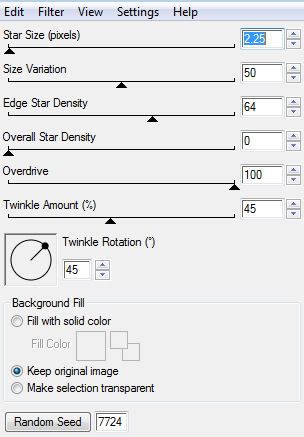
then go to Image - copy merged- and paste into Animation shop as a new animation
back to PSP and click undo,
again go to Effects – Plugins - Alienskin xenofex 2– constellation,
and click the random button,
go to Image - copy merged - and paste into Animation after current frame
back to PSP and click undo,
Repeat this process one more time so that you have 3 frames in your animation.
save as a gif and your done

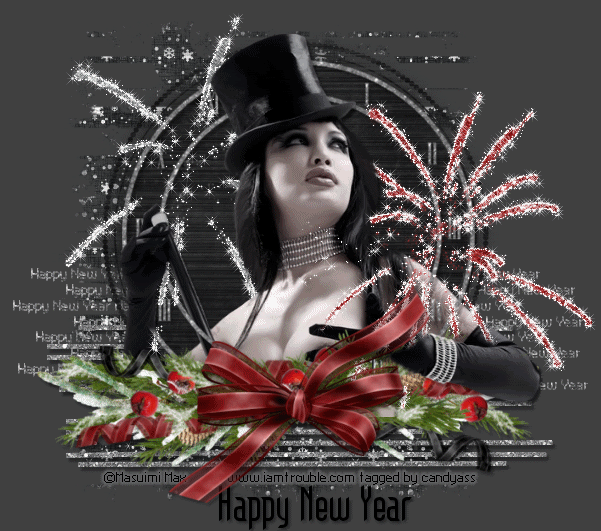
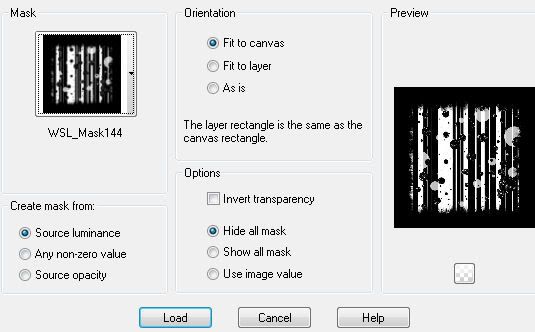
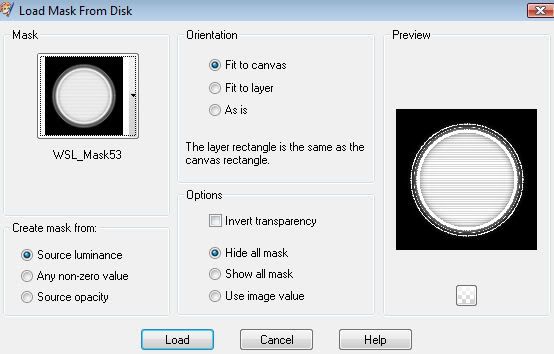



















No comments:
Post a Comment