and its made with my Bewitched scrap Freebie

For this tut I am using the fantastic artwork of Rachel Huntington
this is a PTU artist you can purchase her tubes from CDO HERE
For this tut you will need PSP,
free scrap kit - Bewitched by me get it from my blog HERE
(Scroll down the masks you want are the one's dated 27th October 2009)
font used is Nightmare 5 Here
...................................
you will need to Unzip any suppliesopen up paper6 from the kit the striped one, resize by 75%
copy and paste onto your canvas as a new layer
apply the mask using these settings
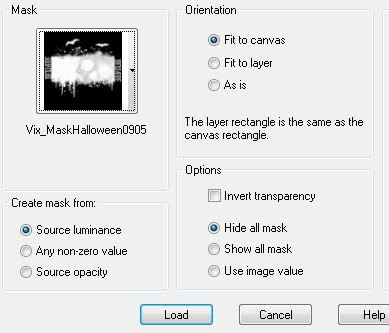
the go to Layers - Merge group
add a drop shadow i used
vertical 2 horizontal 2 opacity 67 blur 3
open up frame 3 from the kit,
click inside the the frame
go to selections - modify - expand by 2
now open up paper called paper11 resize by 70%
copy and paste as a new layer onto your canvas, go to selections invert, hit the delete key
then selections none
slide the paper layer beneath the frame layer..
now add a drop shadow to the frame layer,
i used vertical 2 horizontal 2 opacity 70 blur 5
open up the star's resize by 75% copy and paste as a new layer,
add the same drop shadow as before slide this layer underneath the frame and paper layer's
open up the string resize by 70% arrange to the bottom of the frame
copy and paste your tube of choice, resize if needed
slide the tube beneath the frame layer,
then duplicate the tube layer and slide this one to the top
now to add to the illusion that she is perched on the frame
use your erasor tool to erase the part of her tail on the top tube
so its the bit near her butt where the frame overlaps.
the bat is part of rachel huntington's tube package that goes with the tube i used
if using the same tube...you could use add the bat from the kit if not add your name
font size 72 with a very dark blue background fill, beige foreground fill, stroke 2
add the artists ©
Save your tag as a JPEG or a PNG and your done!

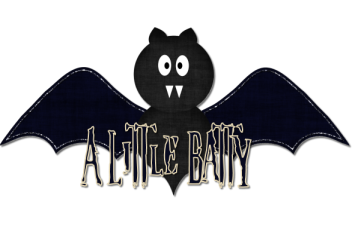



















No comments:
Post a Comment