For this tut I am using the fantastic artwork of Keith Garvey
these days you can buy from PTE HERE
scrap kit is mine -called Classy and Fabulous which is a PTU kit, you can purchase it HERE
my scrap blog is HERE you will find many freebie links still active :)
mask from Vix called vix_mask452 HERE
if you want to see the full view of the tag click HERE
ok so first off open up cluster frame 4 from the kit resize the canvas 600 x 600
do this by going to Image - canvas size - change the width and height size to 600 pixels, make sure the placement is set to center, so all the other sliders should be set to '0'
now copy and paste paper 11 from the kit (the black one)
now apply the vix mask 452, use these settings
go to layers - merge group
slide this layer below the frame layer
add overlay 4 from the kit as a new layer
(its in the elements folder)
add a tube of choice,
if using the same as me then no need for resizing, just add to your canvas as a new layer
adjust hue and saturation - colourize slide the setting to 'zero' - see my sceenshot below
duplicate tube layer slide the original below the frame, and leave the duplicate on top
add a drop shadow to the original tube - (the bottom tube)
add a drop shadow to the original tube - (the bottom tube)
now make the top tube the active layer, just click on it in the layers palette
as you do not want to move the tube....
first go to layers - properties - and change the blend mode dropdown from normal to overlay,
this should make it darker and 'pop' more
now simply select your erasor tool set to 80% hardness and
erase her left foot and ankle so it looks like her foot is behind the circle
here is the erasor settings I used
add the word art b1 from the kit resize by 70% and go to adjust sharpness - sharpen
and arrange over her legs see my tag for placement
add your copyright and then your name i used Miss Lankfort font on size 48
save as a .png and your done!
hugs diane x


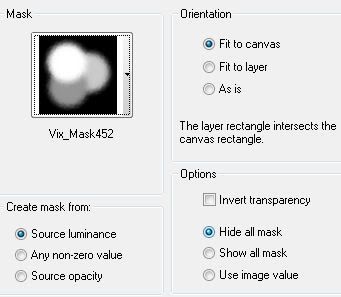
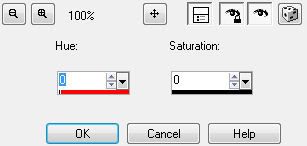




















Really pretty.
ReplyDeleteMaybe you can help me, when I try to "pop" my top tube the frame comes through, it doesn't move to the top but it seems like it does... I've tried it from the beginning twice and can't seem to figure out what I am doing wrong.
Thanks, Jenn
facebook.com/kurtiszwife
hiya I only just saw this comment, sorry....if you havent figured it our already, just try moving your frame below the bottom tube layer...this should fix your problem. diane x
ReplyDelete