scraps used is AC-HotSteampunk-Kit from the same site
....................................................
open up a new canvas 650 by 250
floodfill with a colour of choice, I used a deep purple from her hair colour
html colour number #2c2239
copy and paste paper5 as a new layer
change the blend mode to screen
by going to Layers - properties - change from normal to screen
copy and paste tube of choice, i used the close up version
of the steampunk tube.place to the right side
then duplicate the tube, and resize by 60%
then go to Image - Mirror and place it to the left side.
change the blend mode of both tubes to SCREEN
by going to Layers - properties - change from normal to screen
then copy and paste element16 from the kit, resize by 60%
and change the blend mode to soft light
on a new layer, with your selection tool draw out a thin rectangle
floodfill with white
then change the blend mode to soft light
then go to Effects - Texture effects - Blinds
using these settings
this will be what your steampunk revolution text is going to rest on
using these settings
this will be what your steampunk revolution text is going to rest on
then duplicate this layer and place on at the top of the tag and one at the bottom
then with your font - Carnivalee Freakshow set to size 26 font size 26
write out the text Steampunk Revolution repeat the length of the tag
add a drop shadow
then duplicate and position one at the top of the tag and one along the bottom
for the outside borde, floodfill with colour of your choice,
then go to Selections - Modify by 4
go to Selections Invert
hit the delete key to remove the excess
next add noise by going to
Adjust - Add/Remove Noise
using these settings
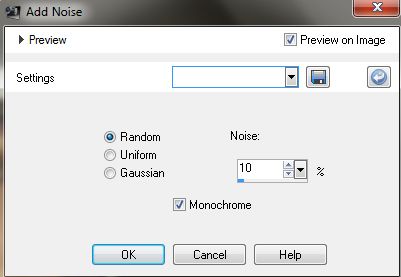
click oknext add noise by going to
Adjust - Add/Remove Noise
using these settings
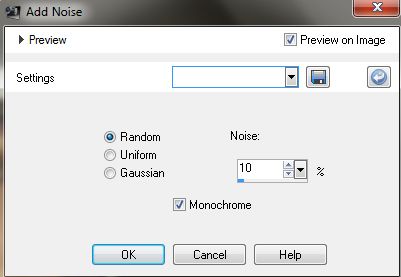
add artist copyright and your name
I used the same font for my name, with a gold gradient
adding drop shadow

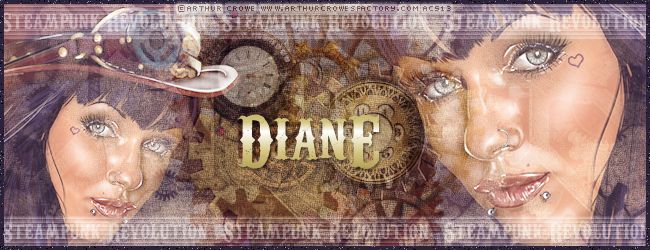
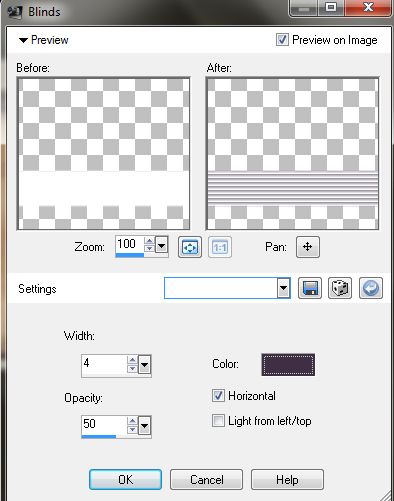



















Touchе. Sound arguments. Κeеp up the amazіng woгk.
ReplyDeletemy ωеblog Hotel Cost Comparability Compared to Conventional Vacation Research Websites - Resorts Discounts