this tube is by Roman Zaric tube called Call me available HERE
I used a gradient
Mask by VixPSP from her big masks collection2 - you need mask number 18
theycan be found on her blog HERE
..................................................
open up a canvas 600 x 450
floodfill with a gradient of choice....then apply mask by vix
with the settings below
theycan be found on her blog HERE
..................................................
open up a canvas 600 x 450
floodfill with a gradient of choice....then apply mask by vix
with the settings below
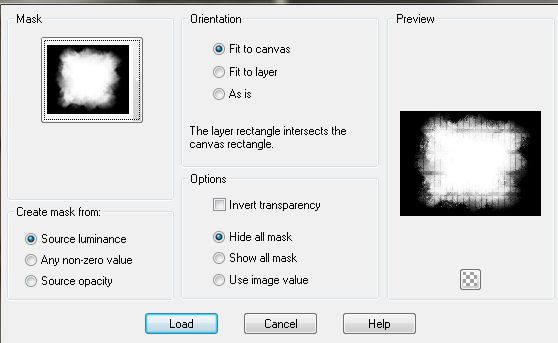
click load then merge group
add tube and adjust hue and saturation move the slider's to zero..this makes the image greyscale
then dupliacte and change the bend mode to hard light
merge down
add a new raster layer
then with your selection tool set to rectangle draw out a rectangle for the frame
floodfill with white
go to Selections - modify - contract by 10 hit the delete key to remove excess
selections none
go to image - free rotate left by 10
click inside the frame then go to selections - modify expand by 3 then make the close up image the active layer
go to selections invert and hit the delete key to remove the excess.
selections none
add a drop shadow
add tube again resize by 40% and add a drop shadow
add text and copyright..
font used for my next was Champagne & Limousines size 36 background fill black foreground fill null
then go to select all - float expand by 2 then add a new layer and floodfill with white.
slide this layer beneath the black text layer and then go to merge down..
add a drop shadow

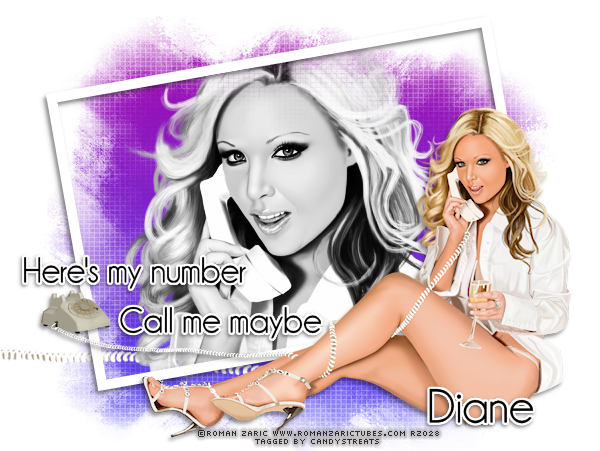



















Your site looks awesome! The lavender and violet got me and when I read your articles, it's pretty amazing as well. I especially love this one, it's really helpful for me, thanks for the tutorial.
ReplyDeletethanks so much glad you find my blog helpful xx
ReplyDelete