Extras available from me Fotki HERE
For this tut I am using the Beautiful artwork of Elizabeth Austin
you can purchase her tubes from UYA. I used the tube entitled Fallen Grace
you can purchase her tubes from UYA. I used the tube entitled Fallen Grace
papers I used paper 2 and 4
open a new canvas 600X600 pixels
floodfill with white
copy and paste paper2 as a new layer
then apply the mask 453
floodfill with white
copy and paste paper2 as a new layer
then apply the mask 453
apply vix mask 453 by going to
Layers - Load/Save mask from disk
and click on apply
go to Layers -merge- merge group
copy and paste paper4as a new layer
then apply the mask 41
apply vix mask 41 by going to
Layers - Load/Save mask from disk
and click on apply
now change blend mode to screen on both
by going to layers - properties and and change the blend mode to screen
copy and paste element wol-lights from the kit
copy and paste ct-light element from the kit
now copy and paste the mai tube resize 80% using smartsize
add clouds1 from the kit to the bottom
now open the GLITTER TILE4
with your glitter tile selected in your background fill on the material pallete, and foreground null
write out text using - IMPACT font on SIZE 80
add a drop shadow to the text.
add your name I used carpenter font backgfround fill white
add artists copyright and save your tag.
add artists copyright and save your tag.

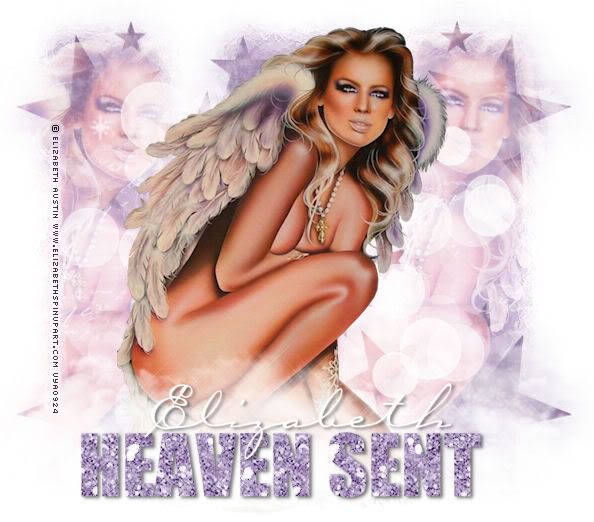



















No comments:
Post a Comment