click on the image to see the full size...
this is an animted tut
..................................................
there is also a chance to win this kit on my blog HERE
..........................................................................
For this tag I am using the fantastic artwork of Elias Chatzoudis
you can purchase tubes from PTE HERE
PTU scraps used were by me, Wild about Red HERE,
......................................
UNZIP SUPPLIES
.......................................
open up cluster frame 1 from the kit
draw out a selection to fill the frame
copy and paste a paper from the kit i used paper3
then go to selections invert and hit the delete key on the keyboard to remove the excess
go to selections none
slide this layer beneath the frame layer
add a tube of choice, add a drop shadow
then duplicate it and slide one beneath the frame
make the top tube the active layer, by clicking on it
then use your erasor tool to erase the bottom part of tube,
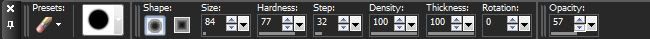
keep erasing untill all the elements on the frame can be seen
add the artist copyright
go to copy merged and paste into animation shop as a new animation
back to PSP
use your freehand selection tool use these settings
make the top tube the active layer, by clicking on it
then use your erasor tool to erase the bottom part of tube,
keep erasing untill all the elements on the frame can be seen
add the artist copyright
go to copy merged and paste into animation shop as a new animation
back to PSP
use your freehand selection tool use these settings

and carefully outline the booby part you want to animate
make sure you follow the natural lines of the body
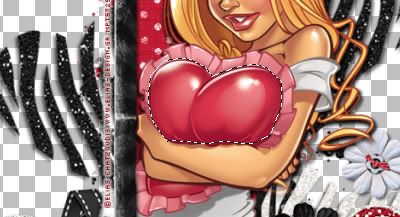
when you are happy double click to make the selection
then go to Effetcs - Distortion - Punch
and change the settings to 15,
if you wanted a more subtle effect then just change the strength to a lower number
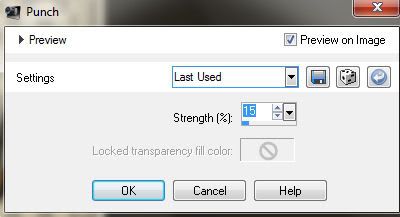
then go to selections none
and copy merged and paste after current frame in Animation shop...
ok because animation shop throws a hissy fit when you try to save anything with a transparent background we are going to add a background colour, light colours work best, so white is pretty safe...
in animation shop go to -Animation - animation properties and change the colour to a light one like white or light pink...something to compliment your tag...
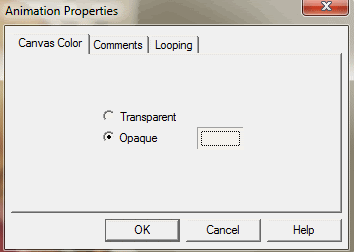
now save your tag as a gif, I hope you enjoyed this tutorial


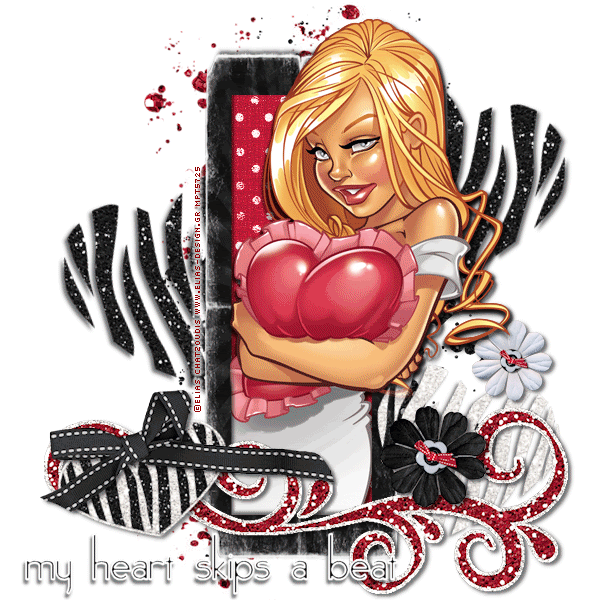



















No comments:
Post a Comment