SUPPLIES NEEDED:
..........................................................
free cluster frm Polkadot scraps from her blog HERE
1 nice script font i used Carpenter its a PTU font
1 other font I used Noir-et-blanc get it free HERE
1 fab image, I used an Image by Shawn Palek
you can purchase his art from UYA here
open up image of choice - if using the sae image as me, - resize by 80% using smartsize
now add a border - 4
by going to image- add border chose the colour white
click ok
add a drop shadow ,
by going to effects-3d effects- drop shadow
by going to effects-3d effects- drop shadow
used these settings
copy and paste the frame as a new layer on to your canvas
add the same shadow as before to the cluster frame
now choose the text tool and add the word Drive,
first choose the Noir font background black foreground white with these settings
convert to raster layer
then add the same drop shadow as before
now select a nice script font, I used carpenter , background white foreground null
arrange to your liking, then lasty add the word 'you' with the same script font add a shadow,
place to your liking
add your copyright and your name with the Noir font ...
and save your tag....


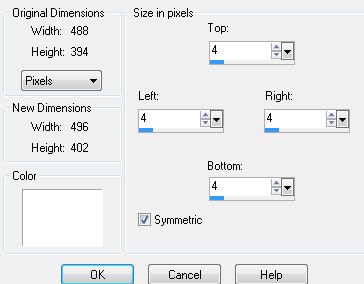
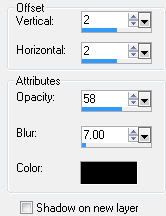
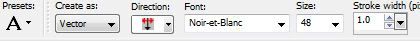
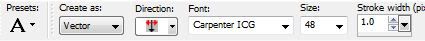



















No comments:
Post a Comment