new animated tutorial by me using Clarey's new scrap kit - Christmas Town
Open up a new canvas size 650 x 600
flood fill with white, (its just easier when saving animation)
open paper4 from the kit its the blue paper, copy and paste as a new layer
then apply the mask using these settings
add the snow3 from the kit, add a shadow
copy and paste the snowhill from the kit,
then add the 4 houses,
you want to resize the 2 outer ones by 60% and the 2 inner ones by 50% this gives the illusion that they are smaller and therefore further away
ADD A DROP SHADOW AFTER EACH
ADD A DROP SHADOW AFTER EACH
add a tree from the kit, resize by 40% add a shodow, then duplicate twice and arrange to your liking.
now copy and paste a reindeer, resize by 50%
add the bird, resize by 20%
add a shadow after each
add the snowman - resize by 60%
add a drop shadow then add your copyright and name
the reason I add them now is so you dont have to fiddle with your animation afterwards
the reason I add them now is so you dont have to fiddle with your animation afterwards
..........................................................
ok for the animation of the snowman's eye,
firSt open up animation shop and copy merged over to animation shop as a new animation simply take your selection tool on these circle settings see my screen shot
select an area of the snowmans body just slightly larger than his eye.
then copy and paste the selection as a new layer and place over the right eye of the snowman to obsure it...
go to selections none
then take your pen tool and using these settings shown below, draw a straight line for the wink of his eye.
you want your foreground set to black and background null
.............................
go to copy merged and paste into animation shop after current frame
still in animation shop go to edit - select all then change the frame properties to 50
do this by clicking on animation - frame properties and change the display time to 50
this slows down the wink.
save as a unique file name as a gif and you are done
xxxxx


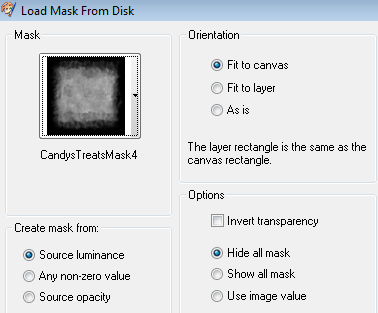
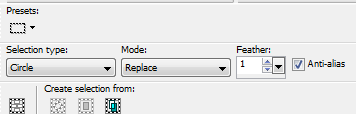
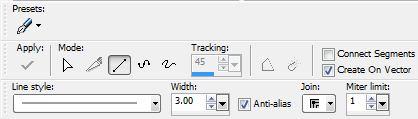



















No comments:
Post a Comment